Notice
These documents are currently work in progress and describe a product currently in beta testing.
Accounts
Updating Your Details
Your Billing Details, SSH configuration and Recent Logins are recorded in the accounts panel.
Your Billing Details
These details are used for your invoices, so should reflect the information you’d like to appear there.
Simply clicking the edit but allows you to update these at any time. The account panel at the time of writing is fairly basic. We’ll probably add various functionality going forward to download past invoices etc. Our initial plan is just to use Stripe to perform most of these tasks.
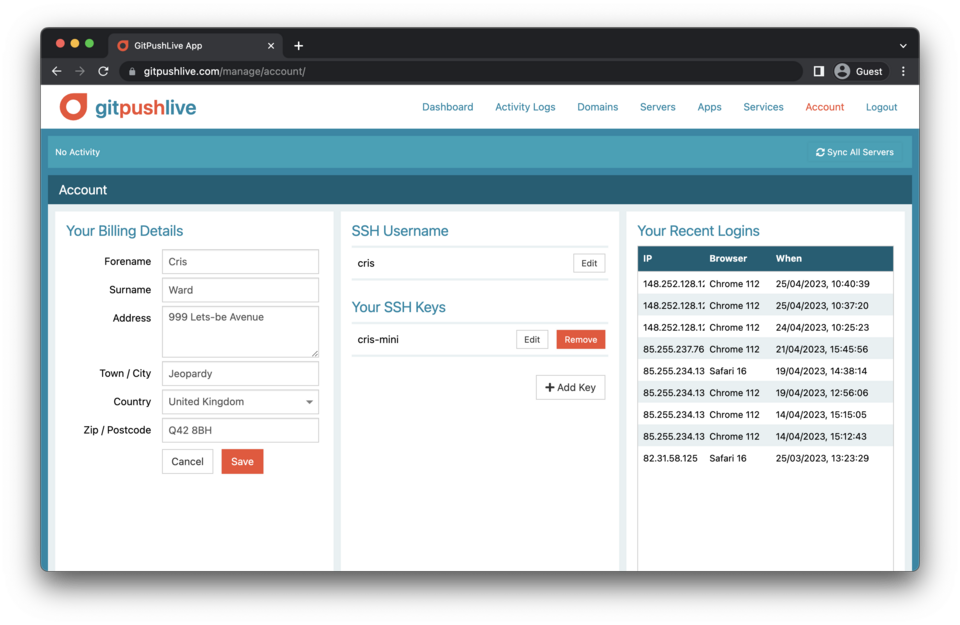
Managing Your SSH Keys
To enable us to give you access to both your own servers, and those shared with you, we need to know a preferred ssh username and at least one ssh public key. These can be added within this section. Once added any future servers setup will use these keys to give you access by copying them to your accounts authorized_keys file on your server. We will also add them to dokku’s using the `ssh_keys:add` command.
Deleting Your Account
Detailed explanation here...
Inviting Other Users to Share your Servers
Other users can be invited to manage apps on your servers. When you invite them, they’ll receive an email with a link in which must be clicked within 24 hrs. Once clicked they’ll be prompted to login or setup an account, depending if they are already a gitpush user. Part of the signup process will be us gathering their SSH Username and SSH Key, so we can add their accounts to your servers.
Billing
The below sections outline some of the specific of how GitPushLive billing works.
How Your Bill is Calculated
Our subscription prices are billed monthly, however we calculate your usage based on the number of linked servers per day. We round this down to the nearest month cost. So if you have a server for a full month, you’ll get charged the exact month rate. I you have a server for 2 weeks, you’ll get charge the day rate x 14 days. The day rate is the month rate divided by 28. So any server running for over 28 days will receive the full month rate.
Receiving Email Invoices
Billing runs from the start to the end of every month. We’ll aim to send the invoice at the first of each month with the money being charge to your card the same day.
Downloading Invoices
At the time of writing this feature is not yet present. But we plan to offer each paid user a list of recent invoices to allow them to download for their records. This will form part of the accounts tab.
